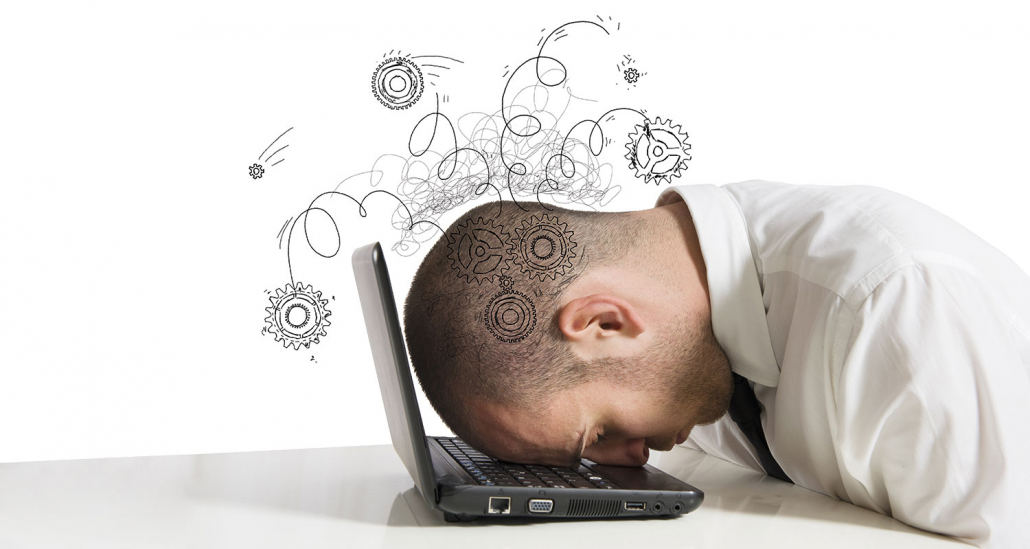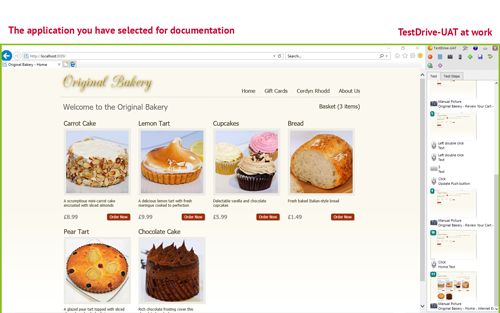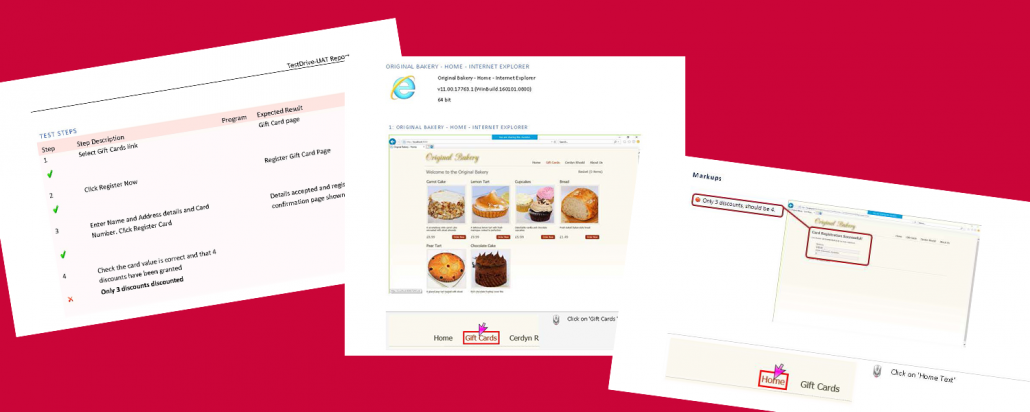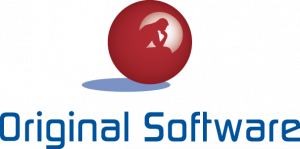Are you behind with your documentation tasks?
AUTOMATE workflow DOCUMENTATION in 30 min
TEST Evidence Bug Reports User Guides Compliance
Yes, please, I would like a FREE 14-DAY TRIAL:
Start DOCUMENTING WORKFLOWS AUTOMATICALLY in less than 30 MINUTES!
PRESSED FOR TIME… ?
- When you test your ERP or web application?
- When you have to report software bugs? Is it hard to explain the issues? And avoid misunderstandings?
- When you have to produce training guides for new colleagues?
Document on-the-fly
- All SCREENS are captured
- All DATA ENTRIES and selected MENU OPTIONS are shown
- All MOUSE CLICKS are shown
- Bonus: Insert ”MARKUPS” with your comments to highlight important issues / add instructions etc.
- Convert the results to Word or video
Use TestDrive-UAT for:
- Manual testing – User Acceptance Testing (UAT) where super users have to test key functions in new versions
- User guides – Teach the other users how to use a new version. Captures with TestDrive-UAT makes it easy to show them how it is done.
- Bug reports – Issues and errors are marked up and given a priority (Information, warning, error…)
- Documentation across ONE or MULTIPLE applications
Optimize TIME & QUALITY:
- NO MORE COPY/PASTE of screenshots into Word or PowerPoint to document a process
- NO MORE PROCESS REPETITION. Everything is captured first time.
- ELIMINATE DOUBT as to WHICH STEPS were taken during a process, and WHERE ON YOUR SCREEN the issue is
- AFTER DAY 1 YOUR ARE AHEAD… compared to if you just continue working in the same way as you are today.
TestDrive-UAT…? Users say:
Background:
“Berner has been running a very extensive project replacing our two earlier ERP solutions with Infor M3, and we have had more than 50 people working on the project at the same time and close to 1000 test cases.
Conclusion:
Without a tool for that it would not have been possible to track all the findings. This recording has been useful because if an error occurs, the consultants can go and have a look at what actually has been done.”
Background:
“Originally, when we implemented Infor M3 about 8,5 years ago, we had a large ERP team. Now we have a much much smaller team. So we had to find a tool to help us test. We are jumping four versions going from Infor M3 10.1 to 13.4 so there is a significant number of changes.
Conclusion:
It’s all about risk reduction. Now we know exactly what happened. We have all the screenshots. Every single step. We can send it off and upload the documentation to Infor’s bug system.”
TestDrive-UAT helps:
End users
- Who have to test various work processes in a new release before it is released
- Who have to produce training guides for new colleagues
- In Word format they can use company templates with logo etc.
- Even in the video format, additional comments can be added
Testers
- Who have to test short or long work processes…
… covering ONE or MORE software solutions (ERP, web, warehouse solution…) - Who have to report bugs internally/externally
- Who have to show, what happened before they found the issue
Project managers
- Who have to motivate xx colleagues to test – WITHOUT massively delaying their ordinary work
- Who have to present ”Test evidence” to management, auditors etc.
IT support staff
- Who have to explain work processes to end users
- Who would like to avoid spending time explaining the same process over and over again… They simply reuse their recordings with TestDrive-UAT
Since 2006, SOSY has worked with
TEST and DOCUMENTATION
… and during the past four years it has been our primary business area.
SOSY’s solution provider is Original Software based in the UK. Original Software is the market leader within solutions for test and documentation.
From SMALL test and documentation projects to LARGE test projects
SOSY and Original Software can help with project management, test automation, test data creation, scrambling and more.
There are a number of solutions to chose from…LARGE and SMALL.
One step at a time…
TestDrive-UAT is the smallest tool = a good place to start!
Install TestDrive-UAT on your Windows PC, watch the brief e-learning video… and OFF YOU GO!
What happens when you say “YES” to the 14-day free trial?
As soon as you have been registered, we will send you:
- An email with the link to the software download and the necessary instructions
- Your 14-DAY FREE TEMPORARY CODE
- The link to the 11 minute on-line e-learning session
==> In less than half an hour you are ready!
… and you can get going and show your colleagues how easy and quick it is to create workflow documentation with TestDrive-UAT.
We will be in touch during the 14-day trial… maybe you have questions… maybe you want to do more with our test solutions… or maybe you just want to keep TestDrive-UAT!
Want to see TestDrive-UAT ??
Watch our 3 minute introductory video!