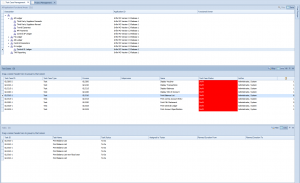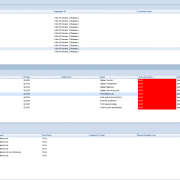M3 test templates now available: Let Qualify manage your M3 testing
M3 TEST: Qualify M3 help you manage your M3 tests
Many installations have expressed interest in having an M3 template to use as basis for the M3 TEST project management. Maybe because it has been a long time sincethey made an M3 upgrade. Maybe because of new staff. Or maybe because they are new to M3.
We have therefore created an M3 template in our Test Project Management tool, Qualify.
Qualify M3 can be seen as a good starting point to give you a head start. Use the Qualify M3 as is – or modify to further suit your needs – now or later.
Qualify M3: Parameter settings etc.
Before you start working with the tests, there are a number of parameters and definitions which have to be specified within M3.
You can work through the list on screen 1 below with your M3 consultant(s) and expert(s) to make sure your M3 environment is ready to move on to testing.
Some of the settings and definitions may not be relevant for you, and you can therefore chose to delete them from your Qualify M3 or to just mark “n.a.” so you have proof for your auditors that you have reviewed the issue in question.

Qualify M3: Test Case Management
Once you start working within an area of M3, Qualify will keep track of which tests have been carried out, whether they were successful or not, who did it, what issues were found, what steps were taken prior to finding the issues etc. etc.
Figuring that all/most M3 installations use the financial module, this is where we started with creation of M3 TEST cases in Qualify. You can chose to define specific steps for each or just some of the test cases. All results from your testing is automatically captured within Qualify so you get the overview you want of your M3 testing. You can create dashboards with graphics and/or details showing the aspects of your M3 testing which is most important to you.
You can use the structure and the examples for other areas within M3 – – and we will also be adding more modules into Qualify M3 as we get more input and feedback from our M3 TEST users.
Search function speeds up testing of M3 patches
Once you have the elements defined in Qualify, it is much easier to manage which tests have to be performed when you receive a new M3 patch from Infor because Qualify enables you to type in the program name which is affected, and Qualify will then list all the test cases which involve that specific program.